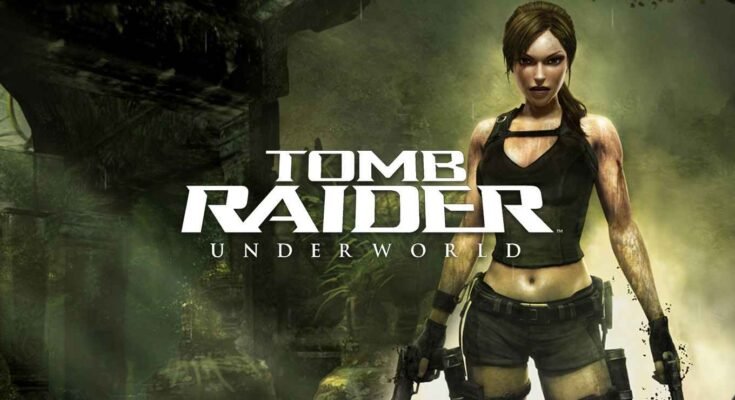Tomb Raider PC Download Guide [2025] is a critically acclaimed action-adventure and origin-reboot of the iconic Lara Croft series. It earned praise for its engaging story, cinematic presentation, and solid gameplay .
About the Game
Explore a mysterious island as Lara Croft, fighting enemies, solving environmental puzzles, and unearthing hidden tombs. The game features a compelling narrative, balanced combat, and survival mechanics .
Key Features
- Survival-style Gameplay – Gather resources, upgrade weapons, and craft gear.
- Open Environments & Tombs – Explore varied locales, hidden caves, and ancient ruins.
- Cinematic Combat – Mix stealth, shooting, and quick-time events in fluid action.
- PC Enhancements – High-resolution textures, tessellation, SSAO, dynamic effects, and Steam integration .
- Platform Support – Keyboard/mouse or gamepad, cloud saves, achievements, and Big Picture mode .
Game Details
| Field | Data |
|---|---|
| Developer | Crystal Dynamics, Nixxes (PC) |
| Publisher | Square Enix |
| Release Date | March 4–5, 2013 |
| Genre | Action-Adventure |
| Modes | Single-player, Multiplayer |
| File Size | ~12 GB (Steam install) |
| GOTY Repack | Installs to ~22 GB from ~5.9 GB |
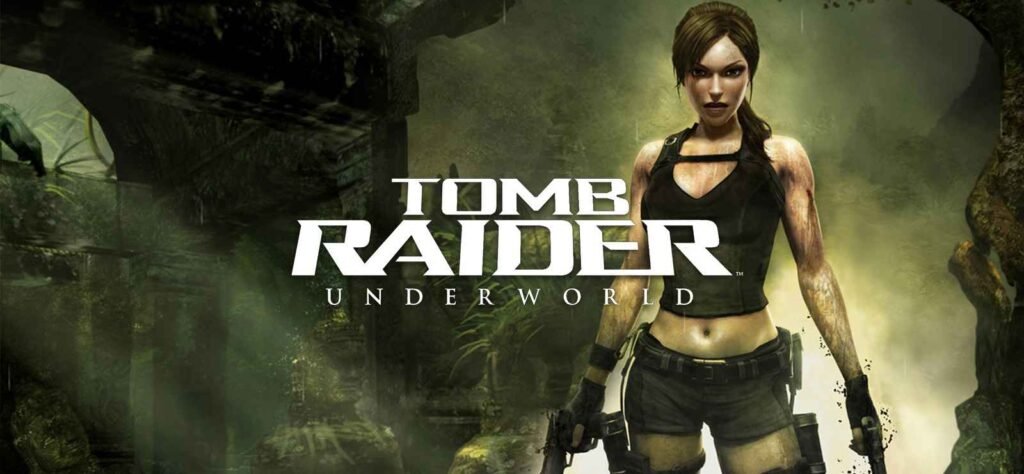








System Requirements
Minimum (Steam/GOTY):
| Component | Requirement |
|---|---|
| OS | Windows XP SP3 / Vista / 7 / 8 |
| CPU | Dual-core 2.1 GHz (Athlon FPS, E6300) |
| RAM | 1 GB (XP), 2 GB (Vista+) |
| GPU | 512 MB DX9 (Radeon HD 2600 XT / GeForce 8600) |
| Storage | 12 GB free |
| DirectX | 9.0c |
| Notes | Supports Windows 10+ via Steam |
Recommended:
| Component | Requirement |
|---|---|
| CPU | Quad-core (Phenom II X4, Core i5-750) |
| RAM | 4 GB |
| GPU | 1 GB DX11 (Radeon HD 4870 / GTX 480) |
| Storage | 12 GB |
| DirectX | 11 |
How to Download & Install
- Visit the Steam store page.
- Purchase or wait for a sale.
- Download and install the game — GOTY edition includes all DLC.
- Launch via Steam for automatic updates and cloud features.
Steam versions are stable and have no DRM-tampering issues
Option 2: Free Repack Version (Offline, Educational Use)
Ideal if you only want the single-player story offline:
- Download the DODI Repack (~5.9 GB) which installs to ~22 GB .
- Run installer as Administrator.
- Select languages, DLCs, and install location.
- Launch game without Steam — cloud saves won’t apply.
Note: Some users report freezes on DODI installs; limiting FPS to 60 often fixes it .
Troubleshooting Tips
- Game won’t launch (Steam/Epic)? Delete added DLLs (
d3d11.dlletc.) in the game folder, restart, and launch again . - Epic version crashes after menu? Use Steam build or DOS reinstall; many Epic installs are bugged .
- Steam giveaways: Tomb Raider has been free on Steam in past events — check your library.
Is It Worth Playing Today?
Yes—fans recommend the 2013 reboot as a strong entry point:
Visually and gameplay-wise, it still looks great—especially the Definitive Edition on Windows 11 .
Final Thoughts
Tomb Raider ) is a modern classic that offers a compelling survival story, polished gameplay, and excellent PC optimizations. For a smooth, hassle-free experience, go with the Steam version. If you’re offline or cost-sensitive, the DODI repack is a solid solution with full content